Articles
analiti CloudShark Integration
analiti Speed Test WiFi Analyzer packet capture
SPECIAL NOTE: Sign up for a CloudShark Personal SaaS account with code "analiti20" for 20% off any plan for one year!
analiti generates PCAPng files from WiFi scans performed by the Android OS, when in a WiFi screen of the app (there are many other screens with non-WiFi specific functionality; these will not generate PCAPng files).
Every beacon reported by the OS is converted into a PCAPng “packet” record, encapsulated in a generated RADIOTAP header.
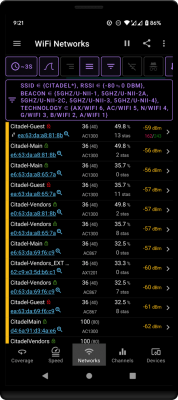
Files can be saved, shared, or manually uploaded to CloudShark.
In addition – auto-upload can be configured to execute when exiting WiFi screens, thus making the upload hands-free after the initial setup.
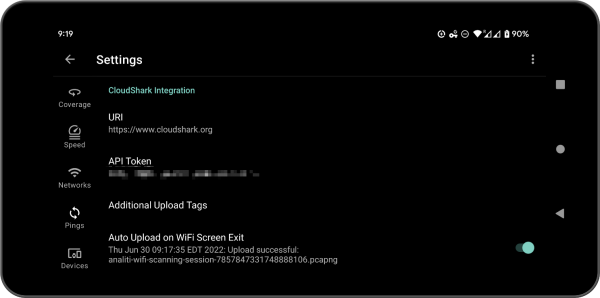
Setup
- Go the Settings ➤ WiFi Scanning screen.
- Scroll down to the CloudShark integration section
- Configure the CloudShark URI (either personal or enterprise) and the API token
- Configure additional tags as required
You can also check the Auto Upload settings to perform automatic upload at the end of every WiFi scanning session (i.e., when exiting a WiFi screen).
Otherwise – use the Export to PCAPng ➤ CloudShark toolbar action to initiate upload of the current session to CloudShark.
analiti Speed Test Wi-Fi Analyzer is available for download in the Google Play Store and the Amazon Appstore and does not require additional or specialized hardware for generating PCAPng files from WiFi scans.