Videos
Event Basics
Every TR-069 session is initiated by a CWMP Endpoint on a CPE. These sessions always occur for a specific reason, called an “Event”. All of the Events that have yet to be delivered to the ACS are contained as arguments in the Inform RPC at the start of every TR-069 session.
Here’s a CDRouter Log of a TR-069 session. You can see that the Inform sent by the CPE contains an array of type “EventStruct”. This array contains one or more event codes that tell the ACS why the CPE is making contact.
Here it has one event code, “6 CONNECTION REQUEST”, which means that this session was established because of an explicit action from the ACS. More on that later.
Types of Events
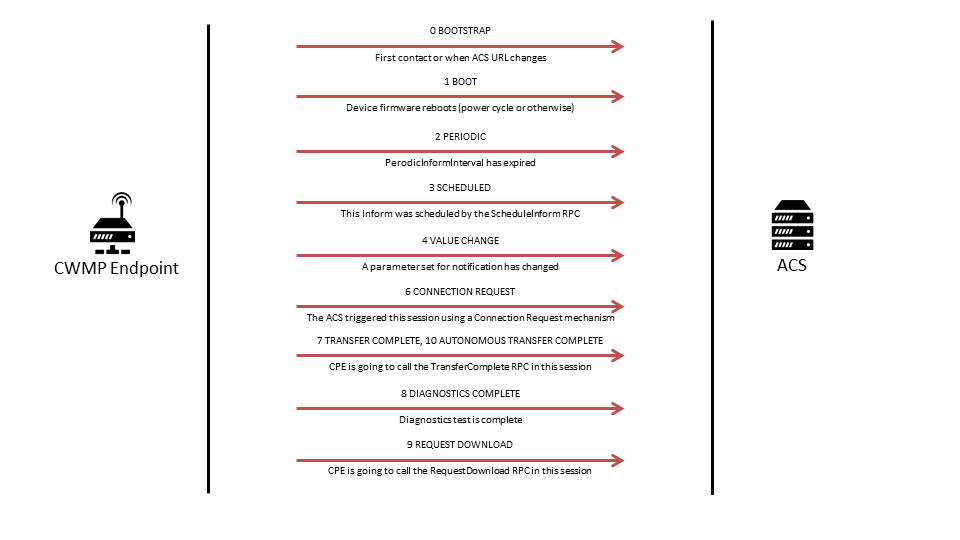
0 BOOTSTRAP
The most fundamental is 0 BOOTSTRAP. This event tells the ACS that the CPE is contacting it either for the first time or because the URL of the ACS has changed. When an ACS receives a BOOTSTRAP event, it will often begin a series of initial configuration steps on the CPE.
1 BOOT
The 1 BOOT event is sent by the CPE any time its software has been restarted, usually because of a physical reboot.
2 PERIODIC
The 2 PERIODIC event is sent whenever the CPE’s PeriodicInformInterval expires. This is used to ensure that the CPE contacts the ACS on a regular, planned interval, and is controlled through the device’s data model using the PeriodicInformInterval, PeriodicInformTime, and PeriodicInformEnable parameters.
3 SCHEDULED
The 3 SCHEDULED event is based on the specific use of the ScheduleInform RPC.
4 VALUE CHANGE
The 4 VALUE CHANGE event occurs when a parameter that has been marked for Passive or Active Notification changes.
6 CONNECTION REQUEST
The 6 CONNECTION REQUEST event occurs when an ACS uses the special connection request mechanism to trigger the CPE to begin a TR-069 session.
7 TRANSFER COMPLETE and 10 ANONYMOUS TRANSFER COMPLETE
The 7 TRANSFER COMPLETE event occurs when the CPE has successfully downloaded or uploaded a file that the ACS needs to know about. This is most often because of a use of the Download or Upload RPCs. The 10 ANONYMOUS TRANSFER COMPLETE event occurs when a transfer completes that was not requested by the ACS, but that the ACS wishes to know about.
8 DIAGNOSTICS COMPLETE
The 8 DIAGNOSTICS COMPLETE event occurs when the CPE has completed one or more diagnostic tests that are defined in, and activated through, the TR-069 data model of the CPE.
9 REQUEST DOWNLOAD
The 9 REQUEST DOWNLOAD event occurs when the CPE is establishing a session in which it intends to call the RequestDownload RPC on the ACS.
11 DU STATE CHANGE COMPLETE, 12 AUTONOMOUS DU STATE CHANGE COMPLETE
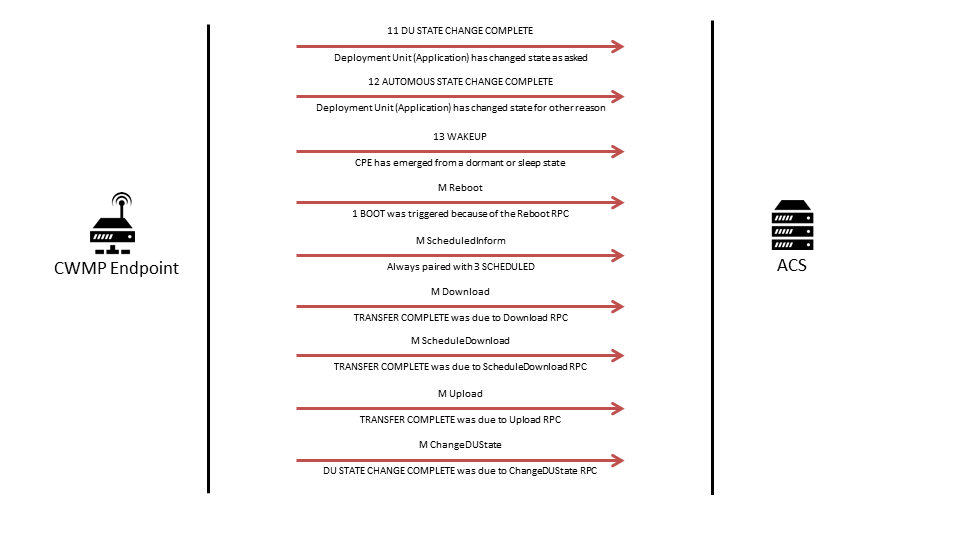
The 11 DU STATE CHANGE COMPLETE and 12 AUTONOMOUS DU STATE CHANGE COMPLETE events refer to the Software Module Management functions enabled by TR-069, and are triggered with a Deployment Unit (the technical term for an Application on the CPE) changes its state (for instance, from Installed to Uninstalled).
13 WAKEUP
The 13 WAKEUP event is triggered when a device that has a low-power or “Sleep” mode of operation comes back online.
M or Method Events
In addition to these events are events labeled with “M” for “Method”. These events occur in tandem with other TR-069 events to state explicitly that it was a TR-069 RPC that was the cause of the event. These include:
M Reboot
M Reboot, when paired with the 1 BOOT event, indicates that the device rebooted because the ACS used the Reboot RPC.
M Scheduled Inform
M ScheduledInform always occurs whenever the 3 SCHEDULED event occurs.
M Download
M Download occurs with 7 TRANSFER COMPLETE when a Download triggered by the Download RPC completes, and similarly with “M ScheduleDownload” and M Upload.
M ChangeDUState
M ChangeDUState is paired with the DU STATE CHANGE COMPLETE event when the change was due to the use of the ChangeDUState RPC.
These are all of the standardized TR-069 events. Vendors can define their own using vendor extensions.
Building or deploying TR-069?
Develop your solution even faster with the industry standard in automated, expert testing.